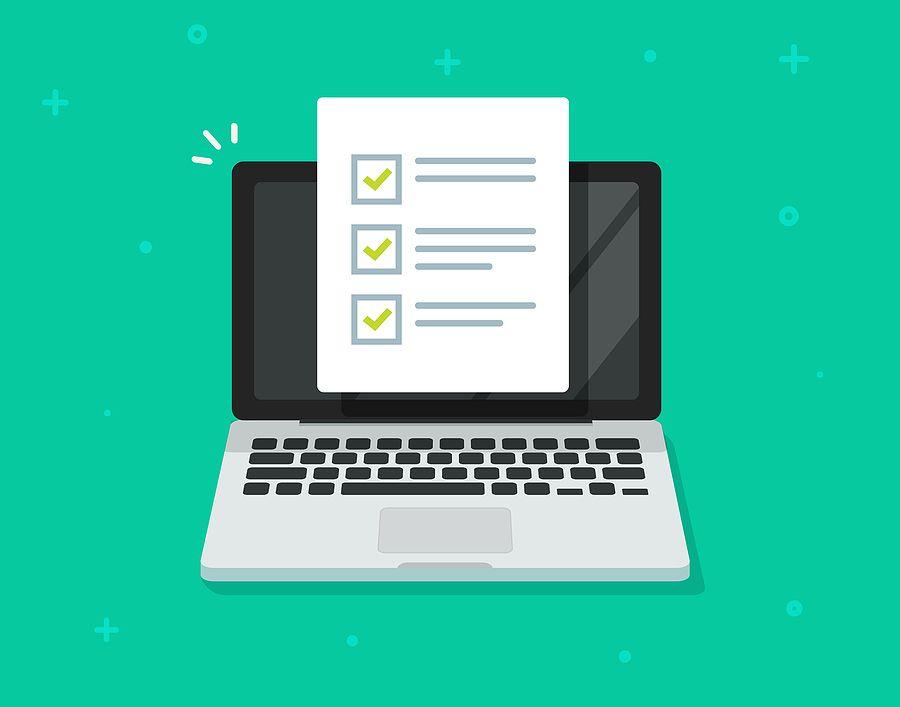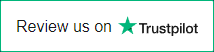Are you fulfilling your legal responsibilities for staff working from home?
Flexible working has created both opportunities and challenges for employees. While the possibility of working from home has allowed businesses to continue their everyday activities outside a managed office environment, it has also presented employees with the challenge of creating a home work environment using different workstation setups and adapting to new ways of working, collaborating and communicating with colleagues. These challenges, as Thrive4Life physiotherapist and DSE assessor Emma McDonald says, have the ability to affect our mental and physical wellbeing at work, as changes in our work routines may result in the cumulative build-up of discomfort resulting from poorly set up workstations and Display Screen Equipment (DSE).
Thrive4Life’s new Online DSE Workstation Assessment Tool for Home Workers has been developed for employees who are working away from a fully managed office environment. Although the world has changed rapidly since 2020 and up to half of the UK workforce has now transitioned to home working conditions, employers still have a legal responsibility to ensure that the health, safety and general wellbeing of employees are looked after. This includes controlling the risks associated with prolonged work at a computer and providing employees with the correct equipment and training to keep them safe from work-related musculoskeletal disorders (MSDs) as well as more general work hazards associated with electrical and fire safety.
Musculoskeletal disorders (MSDs) account for up to 30% of all work-related ill health cases in the UK.
Source: HSE Labour Force Survey statistics (published 2020)
Our new Online DSE Workstation Assessment Tool for Home Workers provides an efficient and cost-effective risk management solution that allows employers to digitally meet their legal obligations to employees with ease. Carrying out one-to-one DSE Workstation Assessments, whether remotely or in-person, can be costly, time-consuming, and difficult to coordinate for managers with remote workforces. Our tool makes it both easy and affordable to ensure compliance with DSE regulations while reducing the risk of work-related injuries for home workers.
Designed by our specialist team of osteopaths, physiotherapists and ergonomists, the DSE workstation assessment tool for home workers provides a highly informative and easy-to-use assessment process that trains users as they are being assessed. User assessments take just 30 minutes to complete and are accompanied by automated follow-up reports that make it easy for administrators to identify risks and ensure the wellbeing of staff. The assessment incorporates engaging and relatable video footage, tutorials and questions that allow for self-resolution of issues and identify risks with relevant solution advice. Our goal is to equip home workers with the knowledge that will enable them to make positive changes to their work routines, reduce pain and discomfort, and improve overall concentration and productivity.

Asked what distinguishes the Thrive4Life DSE workstation assessment tool for home workers from other available online tools, Thrive4Life osteopath Laurence Jones answers that the tool’s key strength lies in its highly useable back end that makes the DSE workstation assessment process simple and convenient for administrators. The DSE workstation assessment tool features an intuitive management reporting dashboard that allows managers to quickly identify employees who need additional support or resources. The risk resolution process furthermore allows managers to work with employees and mark issues as resolved once solutions have been adopted. The entire process is supported by professional advice and guidance from DSE experts.
Emma McDonald similarly highlights the tool’s superior front end that provides an engaging and relatable user experience for employees. According to McDonald, other available DSE workstation assessment tools frequently resort to a “tick-box” approach that diminishes the user experience in order to achieve minimum compliance with DSE regulations. These other tools rely on generic video tutorials that fail to convey a deeper understanding of the musculoskeletal factors that affect workers on a daily basis. The result is that managers and employees are less likely to pick up on risks, meaning that the business is not carrying out its legal duty of care to the fullest.
Thrive4Life’s Online DSE Workstation Assessment Tool for Home Workers uses customised multi-media tutorials created by osteopaths, physiotherapists and ergonomists in order to facilitate a more engaging user experience. The video footage is designed to capture relatable home working scenarios that users can grasp simply and effectively. The DSE workstation assessment process problem solves with the user, equipping them not only with solutions but also with a deeper understanding that empowers them to explore practical solutions based on their specific home working requirements. The tool’s creation by independent osteopaths, physiotherapists and ergonomists means that the assessment process is not biased towards recommending further equipment and workstation products for employees. Its aim is to empower employees by equipping them with key knowledge about musculoskeletal health and its importance in the workplace.
Our new Online DSE Workstation Assessment Tool for Home Workers provides an efficient and cost-effective risk management solution that allows administrators to ensure the health and wellbeing of staff who are working away from a fully managed office environment while removing unnecessary paperwork through intuitive management reporting and risk identification. With the new tool, we hope to reshape the future of DSE workstation assessments for home workers in a rapidly changing world.